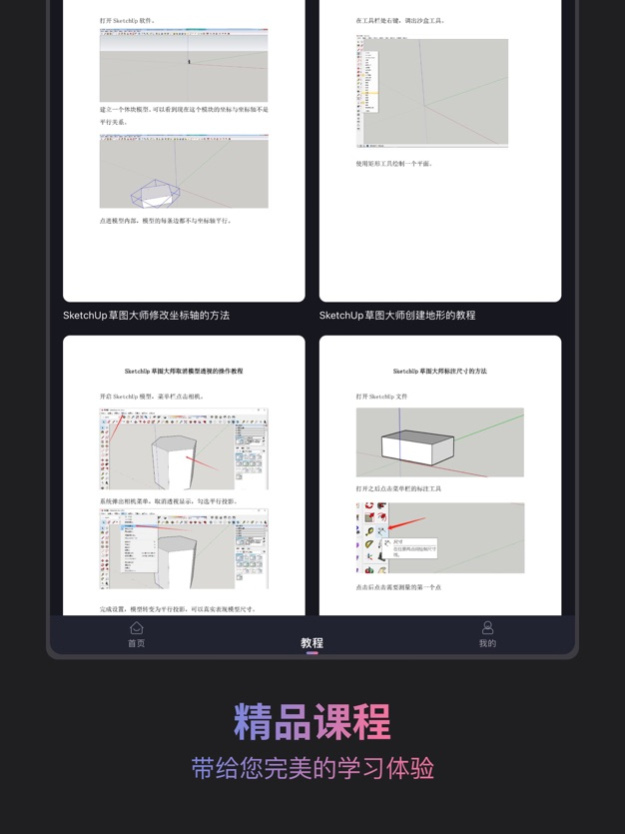Solidworks-SW模型3D浏览器 1.5
Continue to app
Free Version
Publisher Description
solidworks是一款非常专业的三维机械设计软件。solidworks最新版更新了坐标系、移动/复制几何体命令的尺寸支持方程式以及包覆的特征支持单行字体。solidworks优化了在结构系统中对类似边角进行边角处理的功能,以及焊件构建的配置特定大小功能。
solidworks是一款在设计领域非常著名的三维机械设计软件,三维CAD系统,简称叫做“SW”,现阶段具备三大特色,分别是:功能强大、易学使用、技术创新,能够为用户提供出以整套实体模型设计系统,可以很好的满足用户机械设计办公的需求。
solidworks移动手机端APP是一款专业的3D模型看图软件。
1、支持SLDPRT工程图导入和查看3D solidworks图纸,快速打开3D图纸。
2、可以快速方便地浏览40多种SLDPRT工程图和主流3D及2D图纸、观察SW草图和修改3D图纸。
3、可在便携移动设备上展示和协作3D图纸,支持查看主流三维模型的零件集SolidWorks CAD看图、SU草图、CAD批注、CATPart、CAD分享、prt 、CAD图纸设计、asm、CAD图纸标注、sldprt、 CAD图纸测量、sldasm、dwg看图、stp、3D看图、三维看图于一体的手机看图纸软件。通过单点或多点触控实现图纸的预览、视角、旋转、剖切、放大、缩小、爆炸、漫游、剖视、测量等操作。
4、素材库模块为广大设计师、美术工作者、学者、学生、老师、工程制图人员、工程师及相关从业者提供模型素材下载功能,里面的素材分类齐全,不仅可以直接下载使用,还可以开拓您的视野。
5、多种格式,同步支持SolidWorks、ProE/Creo、sview、CATIA、Fbx、Ifc、Inventor、JT、Parasolid、PDMS、Rhino、U3D、UG、CGR、maya、LightWave等主流格式软件,支持解析浏览dae、max、3ds、obj、ABC、FBX、DAE、OBJ、BVH、DXF、PSK、STL、PLY、X3D、JCD、svp等格式图纸,支持将cdr图纸转换为PDF。支持手机APP、微信、邮箱、手机浏览器、PC电脑多种应用终端,支持40多种3D模型和CAD图纸,可在便携移动设备上展示和协作3D CAD零件和装配体的软件,支持查看主流三维模型的零件集CAD看图、step、CAD批注、CATPart、CAD分享、prt 、CAD图纸设计、asm、CAD图纸标注、sldprt、 CAD图纸测量、sldasm、dwg看图、stp、3D看图、三维看图于一体的手机看图纸软件。通过单点或多点触控实现预览、视角、旋转、剖切、放大、缩小、爆炸、漫游、剖视、测量等操作。支持打开3dmax、stl、obj、SVP等文件。
解析支持格式如下:
《Solidworks》用户协议
https://docs.qq.com/doc/DVEdGSmR6eHdadndM
《Solidworks》隐私政策
https://docs.qq.com/doc/DVFN6VUJDSW5MZ2pPATPart、.prt 、.asm、.sldprt 、.sldasm、.stp、.rvm、.3dm、.par、.psm、.asm 、.rvt、OBJ文件Alias、c4d、ma、maya、dae、max、3ds、obj、ABC、FBX、DAE、OBJ、BVH、DXF、PSK、STL、PLY、X3D、JCD、svp格式3ds、.sat、.asat、.model、.dlv、.dlv3、.exp、.session、.3dxml、.cgr、.fbx、.ifc、.usdz、igs、iges、ipt.、iam.、.jt、.x_t、. x_b、.xmt_txt、.xmt_bin 、ACIS、OSGB,OBJ,FBX,STL、abc、glTF、fbx、obj、dae、stl、3ds、GLB、su,cad制图,图纸,pixso,skpviewer,渲染,模型库下载,画图设计,建筑,,trace,shapr3d,Sketchbook,三维,3dmax,skp,SU 3D建模家装家居同步支持SolidWorks、ProE/Creo、sview、CATIA、Fbx、Ifc、Inventor、JT、Parasolid、PDMS、Rhino、U3D、UG、CGR、maya、LightWave等主流格式软件。
《Solidworks》用户协议
https://kdocs.cn/l/cdmYKyLt5u8Q
《Solidworks》隐私政策
https://kdocs.cn/l/ckzMDCsz9KOo
Apr 12, 2024
Version 1.5
1.修复若干已知bug,增强稳定性;
2.性能优化,提高图纸打开响应速度。
About Solidworks-SW模型3D浏览器
Solidworks-SW模型3D浏览器 is a free app for iOS published in the System Maintenance list of apps, part of System Utilities.
The company that develops Solidworks-SW模型3D浏览器 is CGIT. The latest version released by its developer is 1.5.
To install Solidworks-SW模型3D浏览器 on your iOS device, just click the green Continue To App button above to start the installation process. The app is listed on our website since 2024-04-12 and was downloaded 0 times. We have already checked if the download link is safe, however for your own protection we recommend that you scan the downloaded app with your antivirus. Your antivirus may detect the Solidworks-SW模型3D浏览器 as malware if the download link is broken.
How to install Solidworks-SW模型3D浏览器 on your iOS device:
- Click on the Continue To App button on our website. This will redirect you to the App Store.
- Once the Solidworks-SW模型3D浏览器 is shown in the iTunes listing of your iOS device, you can start its download and installation. Tap on the GET button to the right of the app to start downloading it.
- If you are not logged-in the iOS appstore app, you'll be prompted for your your Apple ID and/or password.
- After Solidworks-SW模型3D浏览器 is downloaded, you'll see an INSTALL button to the right. Tap on it to start the actual installation of the iOS app.
- Once installation is finished you can tap on the OPEN button to start it. Its icon will also be added to your device home screen.